7-zip is a free and open-source compression application. It archives the files with a high compression ratio.

The Play
| CrimKri | Hello, Hey CE Expert!!!! Thanks to help me last time about LibreOffice. It is a nice application, and I am creating my project in it. Now, I need your help to select a good compression utility. Something that I can use to compress and decompress the files. |
| CrimKri | You want a paid one or free one?? |
| CE~RamExpc | Free, I am not gonna pay for it. |
| CE~RamExpc | You can go for 7-zip. |
| CrimKri | 7-zip?? What it is? |
| CE~RamExpc | 7-zip is a free and open-source compression application. It archives the files with a high compression ratio. You can use it to create the archive in the form of 7z, XZ, BZIP2, GZIP, TAR, ZIP and WIM.
You can also unpack the following compressed file formats: APFS, AR, ARJ, CAB, CHM, CPIO, CramFS, DMG, EXT, FAT, GPT, HFS, IHEX, ISO, LZH, LZMA, MBR, MSI, NSIS, NTFS, QCOW2, RAR, RPM, SquashFS, UDF, UEFI, VDI, VHD, VHDX, VMDK, XAR and Z |
| CrimKri | Wow!! So nice. Any other important fact? |
| CE~RamExpc | You can use it to decompress the files compressed by other compression programs in any platform. For example, you can decompress a file that was compressed in Linux. |
| CrimKri | Great to know that. I am so excited. How can I install it? |
The Action
CE~RamExpc in Action
Steps to install 7-zip
Perform the following steps to install the 7-zip.
- Visit the 7-zip Website
 in your browser on your computer.
in your browser on your computer.
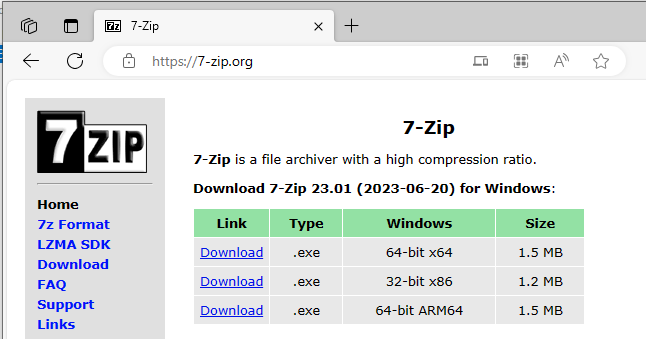
7-zip Website
- Click the Download link for your bit of Windows. It starts the download as per your browser’s preference. It will either download directly to the default download folder or prompt you to save the file manually. In my case, the system displayed it.
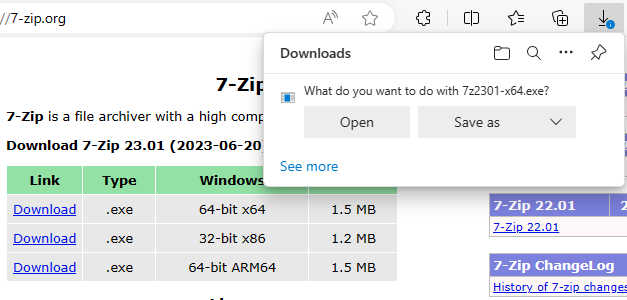
Downloading the 7-zip
- Click the Save as button to save the file on your disk drive. It displays the following dialog box.
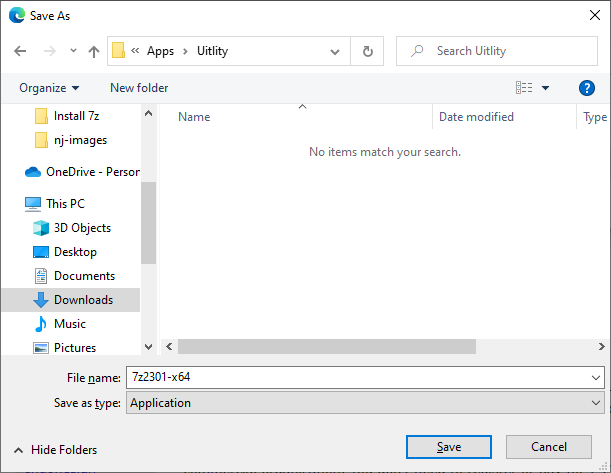
Select the folder
- Select the location where you want to download the file.
- You can rename the file, if required. But, I skipped this step.
- It is obvious that you have to click the Save button in this dialog box. It saves the file on your disk drive at your selected location.
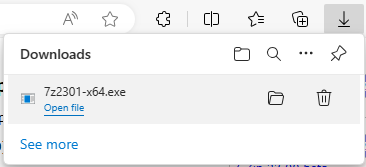
Downloaded the 7-zip setup file
- Go to the selected location.
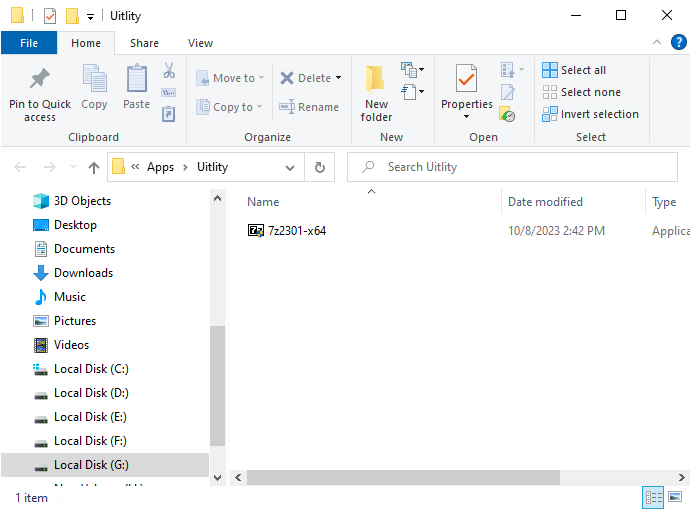
Setup file in the folder
- Double click to open the setup file. If the User Access Control (UAC) asks to install this application, please make sure to click the Yes button. Once allowed, the following page is displayed for the installation wizard.
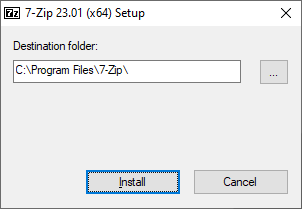
Installation Wizard
- Click the Install button to start the installation.
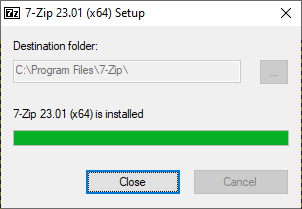
Installed the 7-zip
- Click the Close button to complete the installation process.
- You can start the 7-zip using the Start Menu.
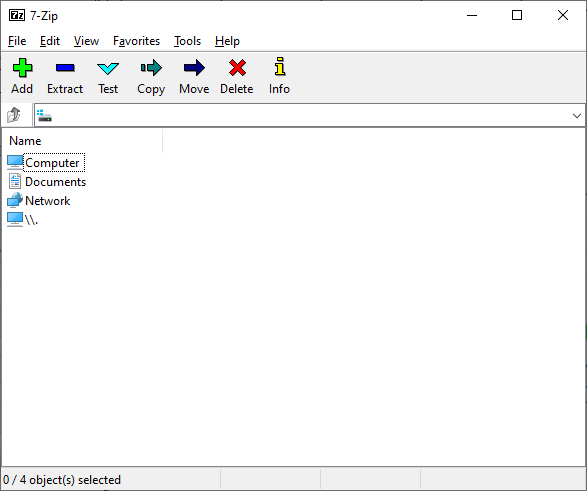
7-zip Application
- You can do a right click on the files or folder to compress them.
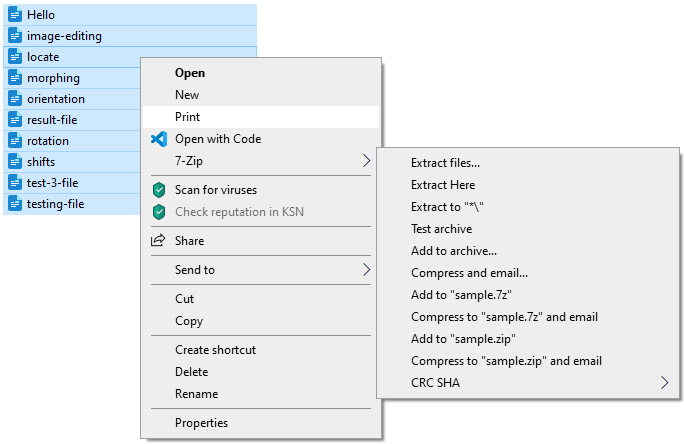
7-zip in Context Menu
Please share the name of compression utility you are using. And do share your feedback for 7-zip.
Hey! I would also like to know your feedback about this blog post.
